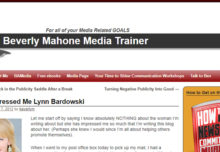Live-streaming is possibly the most exciting trend that’s happened to social selling since direct sellers invented Facebook parties. As of today, Facebook Live is available on your biz page, personal page, group page and events created from your personal page = many opportunities for direct sellers to connect with customers and consultants on a platform they are familiar with and visit frequently. Rumor even has it that Facebook Live posts get priority in the News Feed, which I’m seeing is true. And if you didn’t notice, a thumbnail pops up in the notifications tab when you go live, which is a great work-around to the lack of notifications.
Here are 5 Awesome Ways You Can Use Facebook Live Right Now:
1. Facebook Party: Before Facebook Live, I created a live-stream After Party on Periscope to increase Facebook Party results. Now you can use Facebook Live to live-stream right on the event page and share products, explain hostess benefits, offer a Q & A, pick prize winners and point your camera to your website to show everyone how to shop. Ditch all the posts and do your entire party live, which is a better experience for your party guests. Facebook Live might even beat out minions for engagement and results.
2. Team Recognition: Use Facebook Live on your direct sales group page to give shout outs, welcome new consultants and share your team goals. Pick a consistent schedule with a fun theme, like Motivation Monday, Team Tuesday or Win Wednesday so everyone knows when to tune in.
3. Hostess Recognition: Cross-promote your live-stream by announcing your Hostess of the Week (or Month) on your business page, then share it to your customer group and personal page. Better yet, start a $500 Club for Hostesses with $500+ parties and use Facebook Live to recognize your top Hostesses, which will up your party average. Invite $500 Club Hosts to a VIP event at the end of the year and go live on Facebook Live during the party while you’re celebrating with the hostesses you live-streamed about. Get all that?
4. Product Reveals, How-Tos and Tips: Have a new catalog or products to share? Of course you do! Use Facebook Live to get the word out and create a buzz. Just like Periscope, you’ll want to ask questions or take a quick poll to get a convo going. Encourage viewers to share who they are & where they are from so you can follow up. Otherwise, it’s kind of a mystery trying to figure out who is actually watching when you see the viewer count in the top corner.
5. Share Your Story: Sharing your story is a powerful sponsoring tool. Facebook Live makes it even more powerful when fans see you having fun at parties, learning and getting recognition at team trainings, and broadcasting from your incentive trip or annual convention. Sign me up for that!
Bonus Tips: After your first Live broadcast, Facebook will ask you (via a pop up message) if you want to auto save your broadcasts. If you select yes, you’ll see the video on your camera roll, which means you can repurpose your video and upload it to YouTube. You can also download your live video to your computer and edit your video to change your thumbnail and include closed captions. Who knew?! Here’s How: On your biz page click on the upside down arrow in the left corner > edit post to see all your options. On an event you’ll need to click on the video > click on the three dots in the right corner > edit video. Hooray for no more scary thumbnail shots!
If you’re a live-stream newbie, follow me on Facebook @milliondollarpartygirl to watch my weekly show: Social Girl LIVE – every Wednesday at 9pm EST
Related Article: 9 Tips and Tools to Nail Your Periscope Broadcast