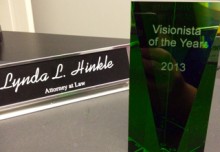This post contains affiliate links. I may receive a referral fee on purchases made through those links.
What does a Facebook Group have to do with Leading your direct sales team? Everything. Done right, a Facebook Group can be a powerful influencing tool. And the most successful direct sales Leaders know how to use influence to inspire and motivate others to take action.
Stop looking at a Facebook Group as something you have to find the time to manage. Start looking at it as a tool to broadcast your vision, train your team and develop your next generation of Leaders.
93% of Biz Leaders who actively participate in social media build better connections with their team.” Source: INC.
Getting Started
Create your Facebook Group: The first step is to create a private (closed) group for your team, if you haven’t already. Closed groups are searchable, meaning they can be discovered (by potential recruiting leads) and even recommended by Facebook = recruiting lead funnel. Make sure you fill out the description and include a call-to-action to capture lead information – like a Google Form. Empower your Leaders by making them admins so they can add new team members and schedule posts. And don’t forget to use the Ask Questions feature to learn more about potential members requesting to join your Group. This feature (found in Group settings) helps you vet potential members – just say no to trolls and competitors – and learn more about new consultants on your team. Some question examples are: How did you hear about this Group?, What are you most excited about? and, What would you like to learn?
Add a description: The description section is a great place to communicate your vision, tell your story, and share guidelines and rules. Capture leads by including a Google Form link, so you can follow-up with anyone who is not a Consultant but wants to learn more about your business. Specify what content will be posted on specific days so group members know what to expect, and when.
Example:
Monday Motivation
Tuesday Tip
Work-It Wednesday
Thankful Thursday
Friday Brags
Selfie Saturday
Group Photo: Your cover photo should be updated frequently and used as a tool to recognize and inspire. Feature photos of your Leadership team, star Consultants, incentive trips and challenge achievers. Trust me…Consultants will be motivated to become a “cover girl” and come back to see who’s being featured.
Next Steps
Announcements: Click on the upside-down arrow ![]() in the upper right corner of any post and you’ll see an option to mark it as an announcement. This keeps it at the top of the Group feed. For example, go LIVE the first day of each month to share all the awesome sauce coming up (hostess specials, incentives, team goals, etc.). Then mark your video as an announcement. That way, it’s the first post members see. I also recommend you go LIVE to welcome everyone and encourage members to introduce themselves in the comments under the welcome post.
in the upper right corner of any post and you’ll see an option to mark it as an announcement. This keeps it at the top of the Group feed. For example, go LIVE the first day of each month to share all the awesome sauce coming up (hostess specials, incentives, team goals, etc.). Then mark your video as an announcement. That way, it’s the first post members see. I also recommend you go LIVE to welcome everyone and encourage members to introduce themselves in the comments under the welcome post.
Posts: You don’t have to run your group all by yourself. Delegation increases morale, confidence, and productivity! Feature your newest Consultants by asking them to share the Monday Motivation quote and delegate Tuesday Tips to top achievers. Use BeLive.TV (go live on Facebook with up to 4 people) to interview a rock star and share their success story. Lead your team by empowering Consultants, celebrating successes and responding to questions and struggles. A Leader should always be positive and solution-focused.
Events: Use events for everything from sales challenges, to Booking Blitzes, to product launches, to a quarterly Book Club. Communicate with your Leadership team so they can boost engagement by tagging their teams and commenting on posts. Create buzz and build momentum by delegating training topics, encouraging guest speakers to use Facebook Live to share a quick how-to tip. For example, ask a Consultant or Leader who has the highest guest attendance at parties to share the what, how, who and why of increasing guest attendance. Recognize effort, progress, and results throughout the challenge period to build confidence and influence success! Bonus Tip: Events also show up as a post in the Group Feed, which means you can mark events as an announcement too.
Advanced Techniques
Units: Change your Group Type (in Group Settings) to Social Learning and you’ll get a really cool feature, UNITS. Units help you organize all your content into a Learning Unit, which makes it easier for Consultants to find exactly what they need to grow their business. And this is really fun…when a Group member marks a UNIT as “complete” a post is created in the Group Feed and they get a certificate from Facebook. That can influence other members to check out the training and complete more UNITS too. Go to Group Insights to get a full report of who completed the UNITS. Thank you Facebook.
Watch Party: Save time creating new content for your team by hosting a Watch Party and watch a replay of one of your epic training topics – together. Watch Parties on mobile are even more exciting because you can go LIVE during the Watch Party and chat with everyone watching. Additional Watch Party features include the option to fast forward and rewind during the broadcast. But wait, did you know you can host a Watch Party for any public video on Facebook, which includes all the training in the video tab on my Facebook Page? I can be your virtual guest speaker anytime!
Extras
Files: Use your files to provide more resources for Consultants, including a hostess coaching checklist, sponsoring follow-up, social media tips, party games, Facebook Party guidelines and formats, Fast Start flyers, best practices, and so much more.
Photos: Photo albums can be a valuable resource for both team-building and training tips. Team-building albums can include Leadership Retreats, Conferences, Customer Events and Incentive Trips. Training photo album ideas are vendor table display ideas, product photos, motivational quotes, social media post ideas, and party setup.
Polls: You can use polls as both a motivator and a communication tool. For example, take a reality check and create a poll to find out how many parties your Consultants have booked for the month. Polls can help you plan relevant training topics and identify opportunities to reach your team goals.
Note: You can find the Poll option by clicking on the 3 dots at the bottom of the “Write Something” area.
Most importantly, lead by taking risks and be vulnerable. Let your team know when you’re trying something way out of your comfort zone – and show them how you get back up after a failure.
Bonus tip: Schedule your posts for the best times for Group Members by using a scheduling tool like CinchShare.
How are you using your Facebook Group to Lead? Share what’s working in the comments below.