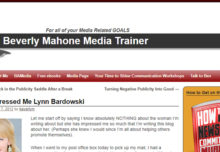By guest blogger Bonny Clayton, Your Web Chick
Most small business and direct sales pros are aware of the advantages of having a Facebook business page, but what about Facebook Group pages? Posts and updates on a business Page are like speaking TO your audience; in Groups, it’s more like speaking WITH your audience. The look, feel and functionality of Groups are more forum-based and are therefore more favorable to two-way communication (or multi-way, when your engagement really gets going). Groups give your clients and/or your team an inner circle where they can network, ask questions and really connect. When it’s done right, Groups encourage community.
So how do you brand your Facebook group so your community feels like it’s yours (and theirs)? Here are 3 ways you can start:
-
- Create a custom cover photo that reflects your branding. If you sell a product or products, make a collage of images highlighting your customers enjoying those products and/or engaging at your parties. If the group is for your direct sales team, create a collection of images featuring you and your team members. (Two great tools for creating image collages are Canva and Picmonkey). If YOU are your product, feature yourself, doin’ whatcha do. The optimal image size is 801 pixels wide x 250 pixels high, but keep in mind Facebook does some cropping and overlaying of text, so pushing text or important image elements to the edge can affect the final appearance. I also find that images saved in PNG format seem to have the least loss of quality when uploaded to Facebook. To update the group cover photo:If you’ve never uploaded an image for the group cover, you’ll see a default image with two buttons – Upload Photo and Choose Photo. You’ll probably want to ‘upload’ rather than ‘choose’ since the sub-options are Choose from My Photos and Choose from Group Photos. In all likelihood, unless you’re re-using an old group cover photo, they won’t be properly sized. Upload it is then! Click Upload Photo and then proceed as you normally would when uploading a photo to any other web application. If you already have a cover photo in place, hover over what’s there until the Change Group Photo button appears in the upper right hand corner of the image, click it and then select the appropriate option.Members of the group will be notified whenever you update your cover photo, so it can add engagement within your group (perfect for when the new fall/spring/holiday/whatever line comes out!). Just be careful not to do it *too* often (seasonally is a good time increment for most groups).
-
- Grab a custom URL. The address ‘facebook.com/groups/VisionistaConnection’ is branded. ‘facebook.com/groups/1485132208376825’? Not so much. To select the custom web address for your group, go to the More option in the main menu (three horizontal dots) … (A in the image below) then select Edit Group Settings (B) and next to Web and Email Address (C), click the Customize Address button and enter the name you want to use for your group’s URL. You can change this later, but once you have 5000 members, you won’t be able to change it again.

- Grab a custom URL. The address ‘facebook.com/groups/VisionistaConnection’ is branded. ‘facebook.com/groups/1485132208376825’? Not so much. To select the custom web address for your group, go to the More option in the main menu (three horizontal dots) … (A in the image below) then select Edit Group Settings (B) and next to Web and Email Address (C), click the Customize Address button and enter the name you want to use for your group’s URL. You can change this later, but once you have 5000 members, you won’t be able to change it again.
- Craft a description that supports your branding, your mission, and your vision. You’ll also find this under the Edit Group Settings screen (as shown in the image above). Let people know what they can expect from the group and what the group should expect from them (include posting ideas/policies where applicable). Add link(s) to your website, blog and/or shopping page and you’re good to go!
By implementing these three steps, you can brand your Facebook group, and thereby maximize the results of your overall Facebook strategy.
 Award-winning web professional Bonny Clayton, a.k.a. Your Web Chick, is a web designer, social media mechanic and e-mail marketing technician.
Award-winning web professional Bonny Clayton, a.k.a. Your Web Chick, is a web designer, social media mechanic and e-mail marketing technician.
A Tech Geek with a Creative Streak℠, she helps small business owners and entrepreneurs everywhere establish and maintain their online presence. She is committed to serving them according to their needs, whether that means ‘giving them a fish’ or ‘teaching them to fish’.
If you want help holding better Facebook Parties join my VIP Group for direct sellers and get 2 free gifts: Examples of what to post on your Facebook Page to book more Facebook parties and Top 10 Calls-To-Action for Facebook Parties To Get More Results. Learn more here
Lynn Bardowski is an award-winning entrepreneur and bestselling author of Success Secrets of a Million Dollar Party Girl. She speaks to global audiences about work-at-home success, vision and branding and is a resource for press, media and bloggers. Like her on Facebook, follow her on Twitter and subscribe to her YouTube channel.